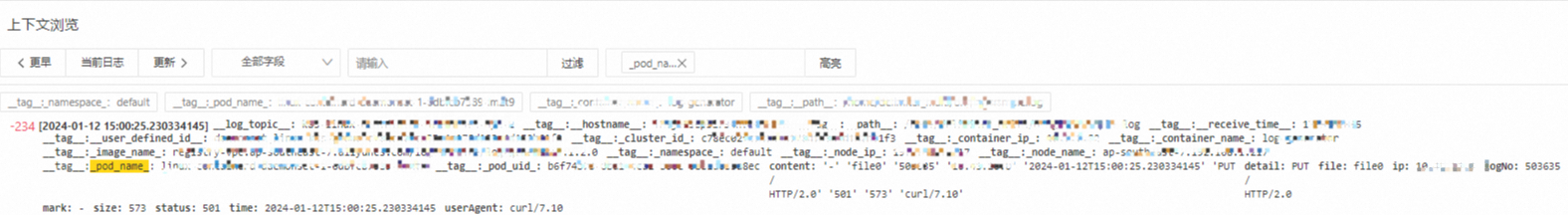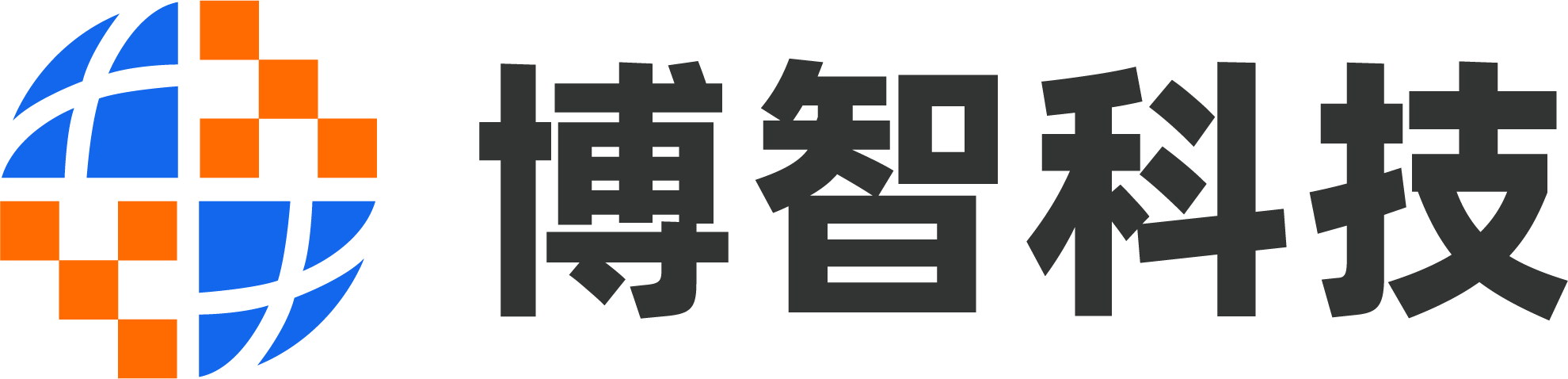开发人员无需登录服务器,在大量日志中通过关键字检索日志,日志服务支持通过Scan搜索查看指定日志在原始文件中的上下文信息。
带上下文字段返回的Scan语法
{Index Search Query} | {Scan Query} | with_pack_meta前提条件
服务端通过PackId关联日志上下文,请参见通过PackId机制关联日志上下文,上传PackId。
操作步骤
Java SDK
代码示例
在pom.xml文件中添加如下依赖。
<!-- https://mvnrepository.com/artifact/com.aliyun.openservices/aliyun-log --> <dependency> <groupId>com.aliyun.openservices</groupId> <artifactId>aliyun-log</artifactId> <version>0.6.120</version> </dependency>使用如下代码。根据实际情况替换参数
project、logStore、endpoint、accessKeyId和accessKeySecret,日志服务的公网域名,获取方式请参见服务接入点,用户身份识别ID,获取方式,请参见创建AccessKey。import com.aliyun.openservices.log.Client; import com.aliyun.openservices.log.common.QueriedLog; import com.aliyun.openservices.log.exception.LogException; import com.aliyun.openservices.log.response.GetLogsResponse; public class DoScanTest { // 本示例从环境变量中获取AccessKey ID和AccessKey Secret。 static String accessKeyId = System.getenv("ALIBABA_CLOUD_ACCESS_KEY_ID"); static String accessKeySecret = System.getenv("ALIBABA_CLOUD_ACCESS_KEY_SECRET"); //日志服务的服务接入点。此处以杭州为例,其它地域请根据实际情况填写。 static String host = "cn-hangzhou.log.aliyuncs.com"; //初始化日志服务client static Client client = new Client(host, accessKeyId, accessKeySecret); public static void main(String[] args) throws LogException { String project = "test-project"; String logStore = "test-logstore"; int fromTime = 1740985125; // event-time, [from, to) int toTime = 1740985125 + 7200; // event-time, [from, to) // String query = "Status:404 | where http_host = 'www.yt.mock.com'"; // 不返回上下文信息 String query = "Status:404 | where http_host = 'www.yt.mock.com' | with_pack_meta"; // 返回上下文信息 int totalCount = 0; // boolean reverse = false; // 从前向后查找 boolean reverse = true; // 从后向前查找 boolean forward = true; int offset = 0; while (true) { GetLogsResponse resp = client.GetLogs(project, logStore, fromTime, toTime, "", query, 100, offset, reverse, forward, "mode=scan;"); for (QueriedLog log : resp.getLogs()) { System.out.println(log.GetLogItem().ToJsonString()); } System.out.println("[response of this scan]\tbegin offset: " + resp.GetBeginOffset() + "\tend offset: " + resp.GetEndOffset() + "\tresult logs: " + resp.getLogs().size() + "\tis finished: " + resp.IsScanAll()); totalCount += resp.getLogs().size(); if (resp.IsScanAll()) { break; } offset = forward ? (int) resp.GetEndOffset() : (int) resp.GetBeginOffset(); } System.out.println("totally scanned logs\t: " + totalCount); } }运行输出。
{ "referer": "www.xxx.xxx.xxx", "slbid": "slb-01", "scheme": "https", "vpc_id": "8c093000-9f68-2c0f-a904-5c612483505a", "upstream_addr": "125.36.xx.xx", "owner_id": "owner-01", "body_bytes_sent": "1733", "request_method": "GET", "http_host": "www.yt.mock.com", "http_user_agent": "Mozilla/4.0 (Windows NT 6.3; Win64; x64) AppleWebKit/537.36 (KHTML, like Gecko) Chrome/11.0.1245.0 Safari/537.36", "remote_user": "0iu9d", "upstream_status": "200", "vip_addr": "139.207.xxx.xxx", "request_time": "24", "__pack_meta__": "0|MTczNjkzNzIxNzg2NDA5NT****==|287|277", "__tag__:__pack_id__":"5253859C5169****-3", "host": "www.xxx.xxx.xxx", "client_ip": "58.19.XXX.XX", "user_agent": "Mozilla/5.0 (Windows NT 7.1) AppleWebKit/534.30 (KHTML, like Gecko) Chrome/12.0.742.112 Safari/534.30", "remote_addr": "183.70.XX.XXX", "__topic__": "nginx_access_log", "instance_name": "instance-01", "time_local": "03/Mar/2025:08:02:34", "request_uri": "/request/path-2/file-4", "instance_id": "i-01", "request_length": "4458", "http_x_forwarded_for": "103.96.xxx.xxx", "upstream_response_time": "30", "network_type": "vlan", "region": "cn-shanghai", "logtime": 1740988954, "server_protocol": "HTTP/2.0", "status": "404" } [response of this scan] begin offset: 0 end offset: 1 result logs: 1 is finished: true totally scanned logs : 1 Process finished with exit code 0上下文信息。
在代码中,当Scan 语法是
{Index Search Query} | {Scan Query}时,返回的日志信息中不包含上下文字段。带上下文字段返回的语法是{Index Search Query} | {Scan Query} | with_pack_meta。如上代码示例中,返回的日志上下文字段如下:
__pack_meta__: 0|MTczNjkzNzIxNzg2NDA5NT****==|287|277 __tag__:__pack_id__: 5253859C5169****-3有了这些上下文信息后,您可以参考GetContextLogs获得这条日志在原始文件中的上一条和下一条。
控制台
单击目标Logstore,在搜索框输入如下Scan查询语句。在控制台通过Scan搜索,实现上下文查询时,控制台会默认为Scan语句添加
with_pack_meta以请求后端。Status:404 | where http_host = 'www.yt.mock.com'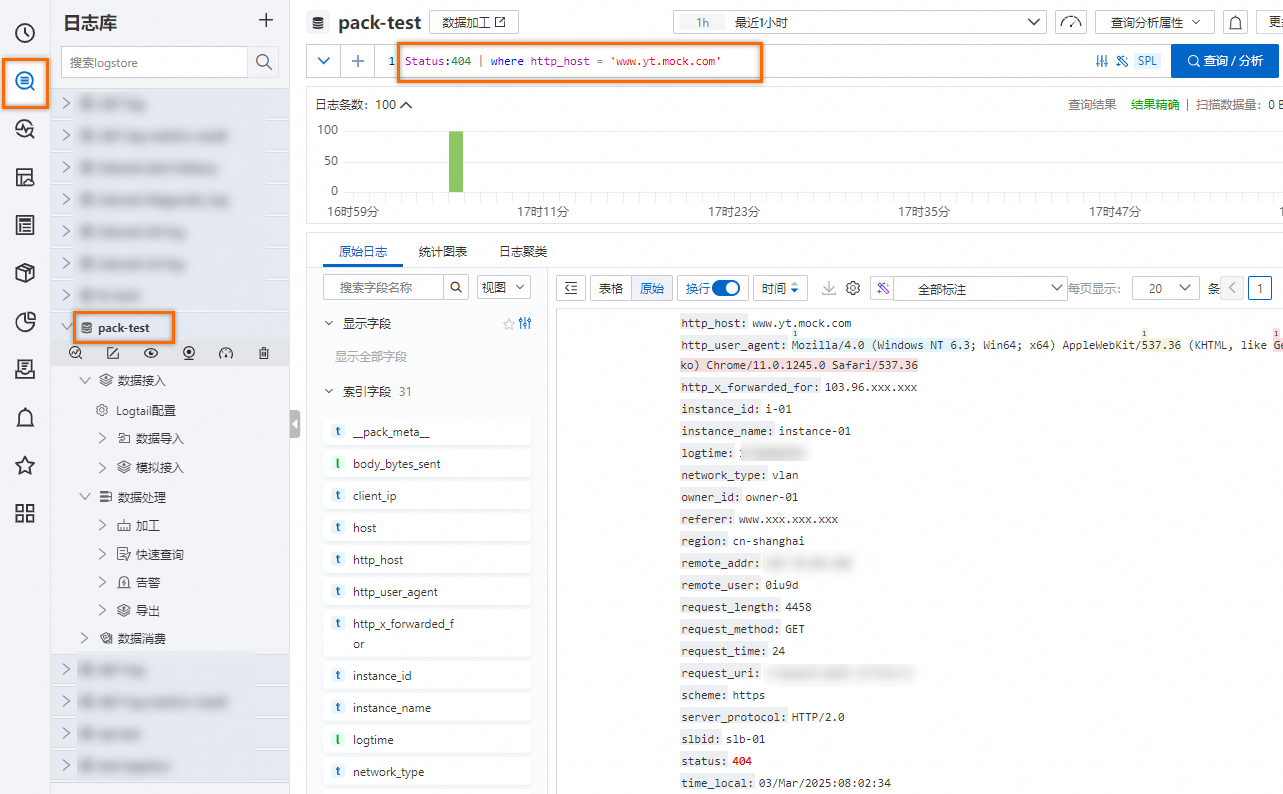
在页签下,找到目标日志,单击
 图标。
图标。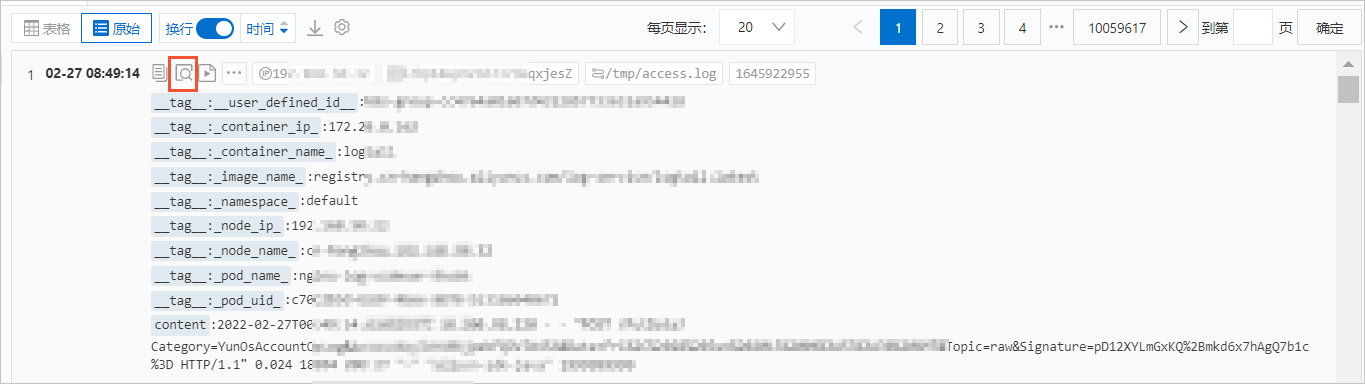
使用鼠标在当前页面上下滚动查看指定日志的上下文信息。
单击更早,进行向上翻页浏览。
单击更新,进行向下翻页浏览。
单击全部字段,展示页面显示的字段名称(默认全部展示),单击字段名称可以取消显示该字段,再次单击字段名称显示该字段。
在过滤文本框中设置过滤字符串,可实现日志列表中只显示包含过滤字符串的日志。
在高亮文本框中设置需要高亮显示的字符串,可实现字符串标黄显示。